Product Documentation
Relay: Inputs
Inputs are the end points that external systems will post to. When you wish to proxy requests through our system, you will need to create at least one input so the external systems have an endpoint to send requests to.
A general rule of thumb is that you should have one input per service that is sending data to webhooks.io. This granularity allows for more customization when sending the requests to the destinations.
Creating an Input
To create an input hover over the Webhook Buckets option from the top navigation and select the bucket you wish to have the input associated with. Click the Create New Input option, complete the form and click save. See the Input Properties section below for more details on the form options.
Updating an Input
To create an input hover over the Webhook Buckets option from the top navigation and select the bucket the input is associated with. From here you will click on the name of the input to expand the details of the input.
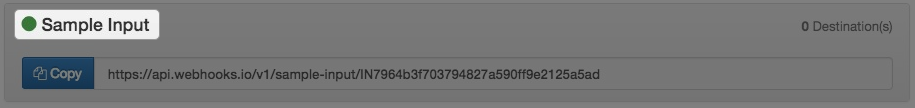
Then click Edit Input. Complete the form and click save. See the Input Properties section below for more details on the form options.
Deleting an Input
To delete an input hover over the Webhook Buckets option from the top navigation and select the bucket the input is associated with. From here you will click on the name of the input to expand the details of the input.
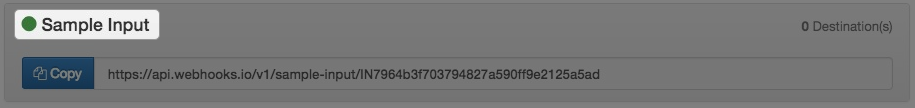
Then click Edit Input. At the bottom of the form there is a red Delete Input button.
Sending Requests to an Input
Please see the Gateway section for details on how to begin sending requests through your Webhooks.io Inputs.
Input Properties
| Field | Details |
|---|---|
| Input Name | This is the name you would like to provide for the input to help you remember what data is flowing into the input. |
| Authentication Type | Determines how the request is authenticated when it comes into the webhooks.io system. Requests that do not pass authentication give a 403 status code returned to the calling system. |
| Response Code | Specify the HTTP response code you wish to have returned to the calling system upon a successfully authenticated and accepted request. |
| Response Content Type | Specify the you wish to have returned to the calling system. This should correspond to the Response Content |
| Response Content | Enter the actual content you wish to return to the calling system. |
Buckets Destinations
